What are the common mistakes to avoid when ordering custom calendars? Custom calendars are great for personal use or as promotional items. They let you show off your style and keep your schedule in check. But, if you don’t plan well, you might end up with calendars you’re not happy with.
To make sure your ordering goes smoothly and you get calendars you love, we’ve got you covered. We’ll talk about what to do and what to avoid. From picking the right theme to adding your brand and important dates, we’ll cover everything important. Let’s get started and learn how to avoid the common mistakes when making your custom calendars.
Selecting the Right Theme and Style
Choosing the right theme and style for custom calendars is key to grabbing your audience’s attention. To make sure your calendar is a hit, follow these tips to avoid common mistakes.
Aligning with Your Industry and Target Audience
Picking a theme that fits your industry and audience is crucial. It makes your calendar personal and engaging. Whether you’re in fashion, food, or travel, a theme that matches your brand will leave a strong impression.
Reflecting Your Brand
Your custom calendar is a piece of your brand. Make sure it reflects your brand’s colors, logo, and style. This ensures a consistent look and strengthens your brand in your customers’ minds.
Creating Visual Appeal
A calendar that looks good is more likely to be used all year. Choose a theme with eye-catching images or graphics for each month. This makes your calendar a beautiful addition to any space.
By using these tips, you can dodge common mistakes and create a calendar that stands out. It will grab your audience’s attention and leave a lasting impression.
Incorporating Relevant Images
When ordering custom calendars, it’s key to pick images that make them look great. Choose pictures that match your theme, audience, and brand. This way, your calendars will catch the eye and make a strong impact.
Custom calendar order tips: To make sure your images fit well, keep these tips in mind:
- Align with your theme: Pick images that match your calendar’s theme. For instance, if it’s for a coffee shop, go for pictures of hot coffee or latte art.
- Target audience: Know what your audience likes and cares about. Use images that speak to them, making the calendar more appealing and interesting.
- Reflect your brand: The images should show off your brand’s personality and values. If you’re a travel agency, show off beautiful places that make people want to travel.
- High-resolution images: Make sure the images are high-resolution for the best print quality. Low-quality images can ruin the professional look of your calendars.
By picking and using the right images, you can make custom calendars that look amazing. Each picture should show off your brand and connect with your audience.
Adding great images can make your custom calendars more attractive and useful. But, don’t let the images take over the calendar’s purpose. The right mix of images and layout makes a calendar that looks good and works well for your customers.
Including Your Branding and Promotions
Many people forget to add their branding and promotions to custom calendars. But, your calendar is more than a date keeper. It’s a chance to show off your brand and draw in new customers. By adding your logo, company name, and promotions, you boost brand awareness and reach.
Begin by placing your logo on the calendar cover. This makes a strong first impression and links your brand with the calendar. But don’t just stop there. Put your logo and company name on every page. This makes your brand consistent and your calendar memorable.
Don’t forget to add promotions and key info on each month’s page. This could be special deals, discounts, or upcoming events. This approach adds value to your customers and encourages them to act. A custom calendar is more than useful; it’s a tool to promote your business and engage customers.
Here’s an example of how a custom calendar can blend branding and promotions:
| Month | Branding | Promotions |
|---|---|---|
| January | 20% off all products | |
| February | Free shipping on orders over $50 | |
| March | Exclusive event invitation |
By adding relevant branding and promotions to your custom calendar, you create a strong marketing tool. It helps keep your audience organized and boosts brand engagement and sales.
Choosing the Right Font Styles and Sizes
When making custom calendars, the fonts and sizes you pick are key. They affect how your calendar looks and how easy it is to read. Here are some tips and things to avoid:
Align with Your Brand
Fonts should match your brand’s look and feel. Pick fonts that fit your brand’s style to keep everything consistent. This makes your calendar look professional and connected to your marketing.
Emphasize Readability
It’s tempting to use fancy fonts, but remember, calendars are for information. Choose fonts that are easy to read in different sizes. Stay away from fonts that are too fancy, as they can make reading hard, especially for dates and details.
Consider Font Sizes
Font size is important for readability. Use a font size of at least 8pt to be clear. Make sure the size changes smoothly from headers to footnotes. Keeping sizes consistent makes your calendar look professional.
Think about the font styles and sizes for your custom calendar. This way, you’ll have a calendar that looks good and works well. Keep your audience in mind and aim for a design that’s both nice to look at and practical.
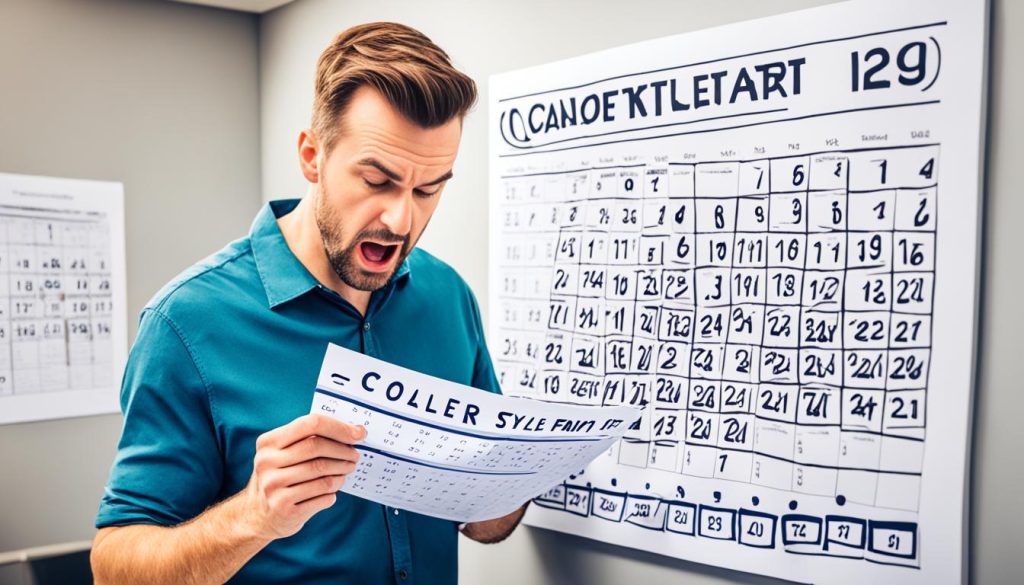
Adding Important Dates and Events
When you order custom calendars, don’t forget to add important dates and events. Adding these makes your calendar personal and useful. Include company anniversaries, employee birthdays, and other key dates to make it special.
This approach has many benefits. It keeps you organized and reminds you of important dates. It also makes people feel connected to your brand. Seeing their birthdays or special events on a calendar makes them more likely to keep it out.
To get the most from your custom calendar, think about adding these:
- Company anniversaries: Mark your business’s big moments to show growth and success.
- Employee birthdays: Celebrate your team’s special days to build a strong team spirit.
- Upcoming events: List conferences, trade shows, or company events to keep everyone informed.
- Holidays: Make sure to include national and regional holidays for a complete calendar.
Adding these dates and events to your calendar adds value and keeps your business looking professional. It also reminds people of your brand and what you offer. This helps build brand loyalty and awareness.
| Date | Event |
|---|---|
| March 10 | Company Anniversary Celebration |
| April 15 | Employee Birthday – Jane Smith |
| May 20 | Industry Conference – XYZ Expo |
| December 25 | Christmas Holiday |
Ensuring High-Quality Printing
To avoid common custom calendar mistakes, focus on the printing quality. Working with a trusted printing company like Com Sys Global Printing ensures your calendars are top-notch. They will have the best detail and clarity.
Choosing high-quality printing is a must for calendar personalization. High-resolution printing makes colors bright and images sharp. Aim for a printing resolution of at least 300 dpi for the best results.
Scaling up images more than 20% can lead to poor print quality. Start with high-resolution images to avoid this issue.
Com Sys Global Printing uses advanced technology to print your custom calendars accurately. Trusting them means your calendars will look great and be precise.
High-quality printing also makes sure your calendars look good for your brand. Your brand logo, messages, and contact info will look sharp and clear.
Whether you need a few calendars or many, the quality shows how much you care about your brand. High-quality printing means your customers will love the calendars you give them.
Proofreading and Double-Checking
Ordering custom calendars means you must proofread and double-check your design. This step is crucial for an error-free final product. Reviewing your calendar design carefully can prevent costly mistakes.
Start by checking for spelling errors or grammar mistakes. A single typo can harm your calendar’s professionalism. Be sure to check names, dates, and details for accuracy to avoid confusion.
Getting someone else to review your design is also a good idea. They might spot mistakes you missed or suggest ways to improve the design. A fresh perspective can be very helpful.
Proofreading shows you care about details and quality. It makes sure your custom calendar reflects well on your brand or organization. This leaves a good impression on everyone who gets it.

A small mistake can ruin a calendar. By proofreading and double-checking, you can dodge common pitfalls. This way, you’ll make a custom calendar that goes beyond expectations.
Conclusion
When you order custom calendars, it’s key to avoid common mistakes for a smooth process and great results. By knowing the do’s and don’ts of calendar personalization, you can make a calendar that really pops.
Pick a theme and style that fits your goal and audience. Use images that make the calendar look good and show off your brand. Make sure to add your branding and promotions to get your brand out there.
Choosing the right fonts and sizes is crucial for easy reading and looking good. Include important dates and events to make the calendar useful. And, go for high-quality printing to look professional and make a strong impression.
Finally, always check your design carefully before you order. By skipping these common mistakes, you’ll end up with a custom calendar that grabs attention and keeps you organized all year.
FAQ
What are the common mistakes to avoid when ordering custom calendars?
Avoid these mistakes when ordering custom calendars:
How do I select the right theme and style for my custom calendar?
Pick a theme and style that fits your industry and brand. Make sure it appeals to your target audience.
How can I incorporate relevant images into my custom calendars?
Use photos that match your theme and brand. Choose high-resolution images for quality prints.
What should I include in terms of branding and promotions in my custom calendars?
Put your logo and company name on the cover and every page. Add promotions and important info on each month’s page.
What should I consider when choosing font styles and sizes for my custom calendars?
Pick fonts that match your brand and are easy to read. Use sizes no smaller than 8pt. Keep font sizes consistent throughout.
How can I add important dates and events to my custom calendars?
Add company anniversaries, employee birthdays, and other important dates. This makes your calendar more engaging.
How can I ensure high-quality printing for my custom calendars?
Choose a reputable printer that offers high-resolution printing at least 300 dpi. Don’t scale images more than 20% to keep quality high.
Why is proofreading and double-checking important when ordering custom calendars?
Proofreading is key to catch spelling, grammar, and date errors. A second review can help ensure a professional product.
How can I prevent mistakes and have a successful outcome when ordering custom calendars?
Follow these tips for a successful custom calendar order: choose the right theme and style, use relevant images, and include branding and promotions. Pick the right fonts and sizes, add important dates, ensure quality printing, and proofread your design.
Source Links
- https://sharepoint.stackexchange.com/questions/130914/how-do-i-change-the-order-in-a-calendar-overlay-when-two-items-share-the-same-da
- https://www.quora.com/Custom-Printed-calendars-Is-it-a-profitable-business-In-this-pandemic-situation-Ive-lot-of-free-time-and-I-also-have-a-spare-printing-machine-and-Im-thinking-to-start-a-business-of-custom-printing-Any-suggestion-or
- https://www.conquestgraphics.com/blog/conquest-graphics/2023/10/02/how-to-make-a-custom-wall-calendar-templates-included


